How to Charge Beats Studio3?

Are you tired of your Beats Studio3 headphones running out of battery at the most inconvenient times? Don’t worry, because I’m here to guide you on how to charge Beats Studio3 like a pro!
Charging your Beats Studio3 is a breeze, thanks to its built-in rechargeable battery. To get started, locate the charging port on the headphones. It’s usually found on the bottom of the right ear cup. Once you’ve identified the port, grab the included micro USB cable and plug one end into the port.
Now, the other end of the cable can be connected to a power source. You have a few options here. If you’re near your computer or laptop, simply plug the USB end into an available port. Alternatively, you can use a wall adapter and connect the USB cable to it. Make sure the power source is turned on and ready to provide the juice your Beats Studio3 craves.
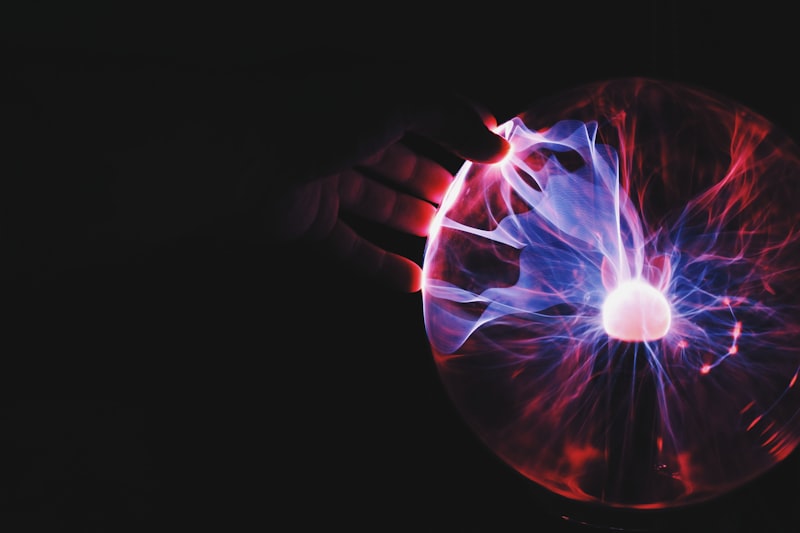
Once connected, you’ll notice a small LED light near the charging port. This light serves as an indicator for the charging status. When your headphones are plugged in, the light will turn red, indicating that the charging process has begun. This means your Beats Studio3 is happily sucking up energy and getting ready for another round of musical bliss.
As the battery charges, keep an eye on the LED indicator. After some time, the light will turn white, signaling that the charging process is complete. This typically takes around two hours, but it may vary depending on the current battery level.
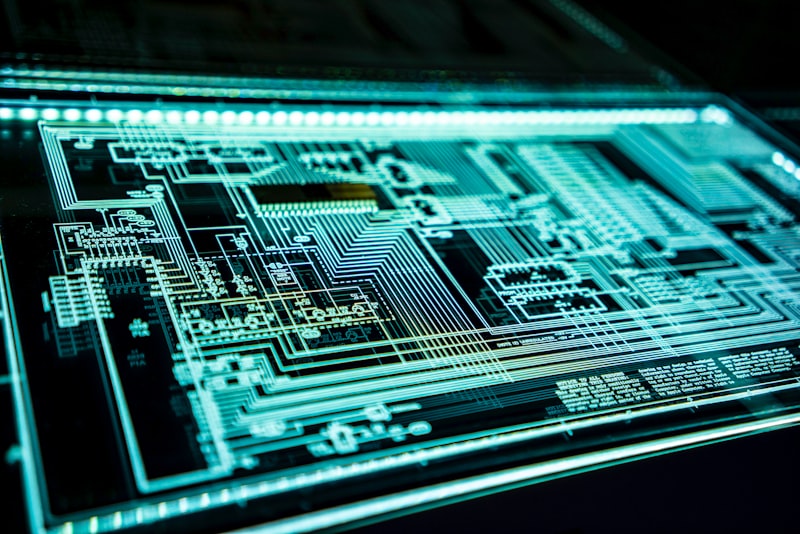
Remember, it’s essential to let your Beats Studio3 charge fully before you unplug them. This ensures optimal battery performance and longevity. Once you’ve given them enough time to replenish their energy, feel free to remove the cable from both the headphones and the power source.
Now that you know how to charge Beats Studio3, you can enjoy uninterrupted music and immersive sound for hours on end. Say goodbye to those moments of silence when your headphones die on you. Keep them charged and ready to rock anytime, anywhere!
Mastering the Art of Power: Unleashing the Full Potential of Beats Studio3 Headphones

Are you ready to embark on a journey of immersive sound and unparalleled audio quality? Look no further than the Beats Studio3 headphones, as they are here to revolutionize your music listening experience. With their cutting-edge technology and sleek design, these headphones are an embodiment of power and style. In this article, we will delve into the details of how you can master the art of power and unleash the full potential of the Beats Studio3 headphones.
One remarkable feature that sets the Beats Studio3 headphones apart is their Pure Adaptive Noise Cancelling (ANC) technology. It actively blocks external noise, allowing you to lose yourself in your favorite tunes without any distractions. Imagine being in a bustling coffee shop but feeling like you’re in your own private concert, with every beat resonating through your soul. The ANC feature of the Beats Studio3 headphones ensures that you experience music the way it was intended to be heard — pure and uninterrupted.
When it comes to battery life, the Beats Studio3 headphones truly excel. With up to 22 hours of playback time, you can enjoy a marathon of music without worrying about running out of power. Whether you’re traveling, working out, or simply relaxing at home, these headphones will keep you immersed in audio bliss for hours on end. Additionally, the Fast Fuel technology enables you to quickly recharge your headphones, providing three hours of playtime with just a 10-minute charge. Say goodbye to interruptions and hello to uninterrupted enjoyment.
Comfort is key, and the Beats Studio3 headphones have got you covered. They are designed with soft over-ear cushions that fit snugly around your ears, providing a comfortable and secure feel. No more discomfort or fatigue, even during extended listening sessions. The ergonomic design ensures that the headphones stay in place, allowing you to move freely while enjoying your favorite beats. It’s like having a personal sound oasis that accompanies you wherever you go.
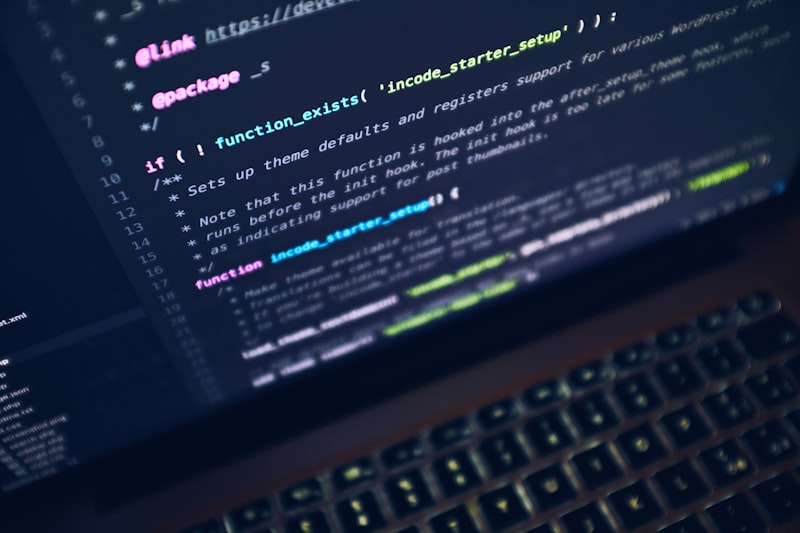
The Beats Studio3 headphones are a powerhouse of technology and style, offering an immersive audio experience like no other. By embracing their Pure Adaptive Noise Cancelling feature, indulging in their long-lasting battery life, and relishing their superior comfort, you can truly unlock the full potential of these remarkable headphones. So, why wait? Immerse yourself in the art of power with the Beats Studio3 headphones, and let your music take you on an extraordinary journey.
Revolutionary Charging Techniques for Beats Studio3: Unlocking Extended Playtime
Are you tired of your Beats Studio3 headphones dying in the middle of your favorite song? Well, get ready to have your mind blown because I’m about to reveal some revolutionary charging techniques that will unlock extended playtime for your Beats Studio3. Say goodbye to those frustrating moments when your music abruptly stops and hello to uninterrupted audio bliss.

Let’s dive right in and explore these game-changing methods. The first technique is all about optimizing your charging routine. Instead of waiting until your battery is completely drained before plugging in your headphones, try charging them regularly throughout the day. Think of it like refueling your car when the tank is still half full rather than running on fumes. By doing so, you’ll ensure that your Beats Studio3 always have enough juice to keep the beats pumping.
Next up, we have a trick that will blow your mind: wireless charging. Yes, you heard it right! With the latest advancements in technology, you can now charge your Beats Studio3 wirelessly. Simply place your headphones on a compatible wireless charging pad, and voila! No more fussing with tangled cables or searching for wall outlets. It’s convenience at its finest.
But wait, there’s more! Have you ever considered using a portable power bank to charge your headphones on the go? Picture this scenario: you’re on a long flight, and your Beats Studio3 are running low on battery. Don’t panic! Just connect them to your trusty power bank, and you’ll be back in the music zone in no time. It’s like having a secret reservoir of power in your pocket.
These revolutionary charging techniques for Beats Studio3 headphones are here to change the game. By optimizing your charging routine, embracing wireless charging, and utilizing portable power banks, you’ll unlock extended playtime and bid farewell to dead batteries. So, go ahead and implement these techniques, and let the music never stop playing.
Power Up Your Beats Studio3: Expert Tips on Efficient Charging Methods
Are you tired of your Beats Studio3 headphones running out of battery just when you’re in the groove? Don’t worry, we’ve got you covered! In this article, we’ll share some expert tips on efficient charging methods to power up your Beats Studio3 and keep the music flowing.
-
Use the original charging cable: When it comes to charging your Beats Studio3, always stick to the original charging cable that came with the headphones. Using third-party cables may not provide the same power output, which can result in slower charging or even damage to the battery.
-
Optimize your charging routine: It’s essential to develop a charging routine that maximizes your headphone’s battery life. Avoid letting the battery completely drain before charging it again. Instead, aim for shorter, frequent charging sessions to keep the battery level between 20% and 80%. This practice helps prolong the overall lifespan of the battery.
-
Beware of overcharging: While it’s important to charge your Beats Studio3 regularly, be cautious not to overcharge them. Overcharging can put unnecessary strain on the battery and reduce its performance over time. Once your headphones reach 100% charge, unplug them to prevent any potential damage.
-
Charge with a computer or wall adapter: You have two primary options for charging your Beats Studio3 – using a computer or a wall adapter. When charging via a computer, ensure it is connected directly to a USB port and not through a USB hub. Charging through a wall adapter often provides faster and more consistent charging results.
-
Keep it cool: Heat can negatively impact the battery life and performance of your Beats Studio3. Avoid exposing them to extreme temperatures, such as leaving them in a hot car or placing them near a heat source. Charging your headphones at room temperature is ideal for maintaining optimal battery health.
Remember, efficient charging methods are crucial to keeping your Beats Studio3 ready for action. By following these expert tips, you can ensure that your headphones are always powered up and ready to deliver exceptional sound quality. So go ahead, power up and enjoy your music without any interruptions!
From Zero to Hero: The Ultimate Guide to Rapidly Charging Beats Studio3
Are you tired of your Beats Studio3 headphones running out of battery just when you need them the most? Fret not! We present you with the ultimate guide to rapidly charging your Beats Studio3 headphones, so you can go from zero to hero in no time.
Let’s dive right in. One of the quickest and most effective ways to charge your Beats Studio3 is by using the Fast Fuel feature. With just 10 minutes of charging, you can enjoy up to 3 hours of playback. It’s like a power boost for your headphones! So, whether you’re heading out for a workout or embarking on a long journey, a quick charge is all you need to keep your music going.
To make the most of this rapid charging feature, simply connect your Beats Studio3 headphones to a compatible power source, such as a USB wall adapter or a computer. Within minutes, you’ll notice your battery level increasing, giving you the freedom to enjoy uninterrupted music without any downtime.
But what if you don’t have access to a power outlet or a computer? Don’t worry; there’s another solution. Beats Studio3 also supports wireless charging. By placing your headphones on a compatible wireless charging pad, you can replenish the battery wirelessly. This is incredibly convenient, especially when you’re on the move or don’t want to deal with tangled cables.
In addition to fast charging methods, it’s essential to optimize your headphone settings to conserve battery life. Adjusting the volume, disabling features like noise cancellation when not needed, and keeping the firmware updated can help extend the overall battery performance. By adopting these simple practices, you can ensure that your Beats Studio3 headphones are always ready to deliver powerful and immersive sound.
Charging your Beats Studio3 headphones has never been easier. With the Fast Fuel feature, you can enjoy hours of playback with just a quick charge. Additionally, wireless charging provides a hassle-free option for keeping your headphones powered up. By following these tips and tricks, you can go from zero to hero in the blink of an eye and enjoy your favorite beats without interruption. So, get ready to experience uninterrupted music and elevate your audio journey to new heights with Beats Studio3.




